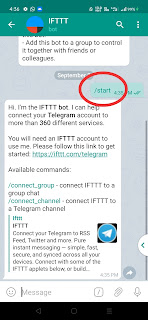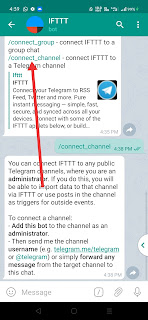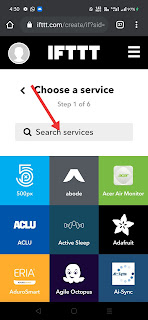How To Send Telegram message to Whatsapp via IFTTT
Send Telegram message on Whatsapp Send Telegram Channel posts on Whatsapp Send Telegram Group posts on Whatsapp
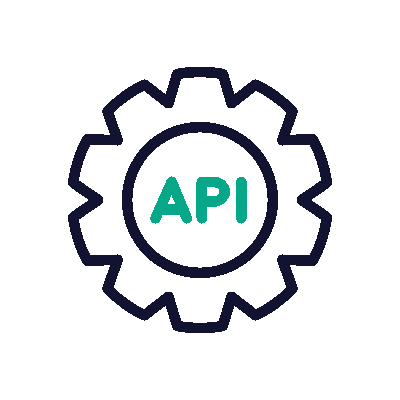
How To Send Telegram channel post/group message to Whatsapp:
You can do this very easily in 2 steps:
STEP 1: CONNECT TELEGRAM CHANNEL WITH IFTTT SERVER.
1. Create a account on https://ifttt.com and Login with Google account.
2. Now Open Telegram app AND search @ifttt BOT and start it.
3. Now connect your IFTTT account with Telegram Channel by clicking the Connect Channel.
4. Now Open Your DEALS TELEGRAM CHANNEL & ADD this IFTTT BOT in channel and give ADMINISTRATION PERMMISSION to this ifttt bot. (Just make admin to ifttt bot.)
5. NOW just forward any message from your deals channel to IFTTT BOT for automatically connection.
6. Now you have Successfully connected your TELEGRAM CHANNEL WITH IFTTT Server.
STEP 2: HOW TO AUTO POST TELEGRAM MESSAGE ON WHATSAPP:
1. Now Open this link. https://ifttt.com/create
2. Click on PLUS ICON "IF THIS" then that and search TELEGRAM.
3. Now select the box "New post in your channel" & Click CREATE TRIGGER.

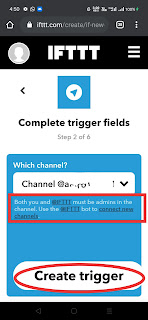
4. NOW AGAIN Click on PLUS ICON "THAN THAT" and Search WEBHOOK and Authorized.
5. Now Click on Make a web request & now we need API details of CloudApiIntegration.com
for example: i want to send telegram channel post to my 1 whatsapp group, so i need a send message Group Api, so below is webhook api link only for IFTTT.
For Group webhook link for IFTTT.
https://cloudapiintegration.com/api/sendgroupmsg.php?group_id=1234567890987654321@g.us&type=text&message={{PostText}}&instance_id=609ACFbbbXXXX&access_token=e1sacd1234b056789c1234XXXXXXXXXXXX
For Number webhook link for IFTTT.
https://cloudapiintegration.com/api/send.php?access_token=e1sacd1234b056789c1234XXXXXXXXXXXX&instance_id=609ACFbbbXXXX&number=919876543210&message={{PostText}}&type=text
Now make changes to above link as per account details which mark in red colour.
To get your own Instance ID, Access Token, Group ID: Read This Article Compulsory Then only proceed for next step no. 6
6.. Now fill the Details as per below Image & Click on Create Action.
7. Now Click on Finish.
Now you have successfully connected your TELEGRAM CHANNEL WITH WHATSAPP GROUP VIA IFTTT server, whenever a NEW POST Receive in that Telegram channel that message will be Automatically posted to WHATSAPP GROUP.
Check IFTTT Service Rate Limits: Click Here
SIMILARLLY YOU CAN CONNECT YOUR FACEBOOK PAGE TO WHATSAPP via IFTTT
SIMILARLLY YOU CAN CONNECT YOUR TWITTER TO WHATSAPP via IFTTT
TIP: YOU Can Also Make This Type Of CREATIVITY SCENARIO's Connections With Any other SERVICEs LIKE, Integromat, Zapier, Pipedreams, Google sheets, IFTTT, Shopify, WooCommerce, ERP, Billing, CRM software, E-Commerce store, Websites or any web application which supports HTTP module request via webhooks.
The Best Alternative for IFTTT is https://pipedream.com/ because it gives free 10,000 invocation per month with a daily cap of 333 invocation. check FAQ. of pipedreams