How To Create Whatsapp Chatbot
whatsapp chatbot,whatsapp api,free whatsapp api,whats chatbots,chatbot on whatsapp,chatbot like replika,how to create whatsapp chatbot,how to create chatbot in whatsapp,whatsapp chatbot api,chatbot what is,how do chatbots work,what chatbot,chatbot for whatsapp,chatbot with ibm watson,whatsapp zapier,whatsapp chatbot pricing,whatsapp chatbot benefits,whatsapp chatbot features
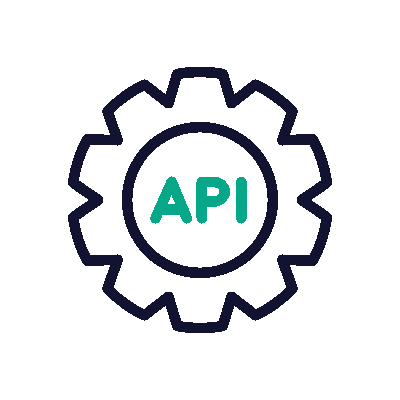
How To Create Whatsapp Interactive Buttons.
STEP : 1 create whatsapp chatbot Button Template.
1. Login to account and scan whatsapp qr code.
2. Now select ur number & click on Template option.
3. Now select on Button Message Template ----> ADD NEW
4. Now Fill the details for making a whatsapp Interactive Buttons.
Example: we are creating a Text Buttons for follow us on (Telegram, facebook, whatsapp)
how to create chatbot in whatsapp
a. Button template name : welcome (or give any name)
b. Enter Your Caption: Fill as per your requirement,
for example.
Hi , Do you want to Get all the Online Deals from Amazon, Flipkart & Many more shopping sites ?
Now Here You will get 3 option like, Text Button, Link Button, Call Action Button
and click on Add New option and similarlly add Telegram , Whatsapp (same as Facebook)
similarly add Telegram , Whatsapp (same as Facebook) for chatbot on whatsapp
STEP : 2 Create whatsapp Button Template for follow us on (Telegram, facebook, whatsapp)
Example: we are creating a Link Buttons for follow us on (Telegram, facebook, whatsapp)
a. Button template name : facebook
b. Enter Your Caption: Fill as per your requirement, for example.
Like US on Facebook Live PageNow Here You will get 3 option like, Text Button, Link Button, Call Action Button
STEP : 3 Connect whatsapp Button Template with chatbot with commands.
a. Select Chatbot option ---> Click Add New.
Status: enable
Sent to: All
Type : Message contains whole keyword (choose this as per Ur requirement)
Name: Give any name to remember that function for which you have created this bot.
Enter Keyword: Hi
fill ur multiple keywords separated by commas , example: hi,hello,
how do chatbots work?
This is very case sensitive, whenever this Hi keyword founds in any (Groups/personal ,messages) this chatbot Function Trigger automatically and sends a message which you have connected with this bot (buttons/list) Functions.
b. now select Button option & choose Welcome option (this has been cretaed in step 1 of sl.no. 4)
c. click on save button.
Now this completes how to create whatsapp chatbot on Your whatsapp Interactive Buttons (ChatBots) Setup.
EXTRA FUNCTIONALITY:
1. Select Auto Responder Option.
Status: enable
Sent to: All
2. click on Button & choose Welcome Option.
3. Resubmit message only after (minute): 5
4. click on Submit.
Now who ever send message (groups/personal) it will send automatic whatsapp Interactive chatbot message.
FOR BULK MARKETING:
1. Click on Bulk Messaging ---> Click on contact group ---> Add new ---> create a group.
2. Click on Import Contacts : if you have csv file then use Import data from CSV or If you dont have CSV , then enter whtasapp numbers manually with country codes, (for example: 919876543210) ---> Click on submit.
3. Click on Create Campaign ---> Give any Campaign ---> Select Campaign Group ---> Button ---> choose Welcome option .
4. now select your TIMING when you want to do BULK MESSAGING & Time Interval Between each message
5. click on SCHEDULE
So, this completes Your Whatsapp Interactive Buttons (ChatBots) Setup.
Tags:
whatsapp chatbot, whats chatbots, chatbot on whatsapp, chatbot like replika, how to create whatsapp chatbot, how to create chatbot in whatsapp,
whatsapp chatbot api, chatbot what is, how do chatbots work, what chatbot, chatbot for whatsapp, chatbot with ibm watson, whatsapp zapier, whatsapp chatbot pricing, whatsapp chatbot benefits, whatsapp chatbot features,












