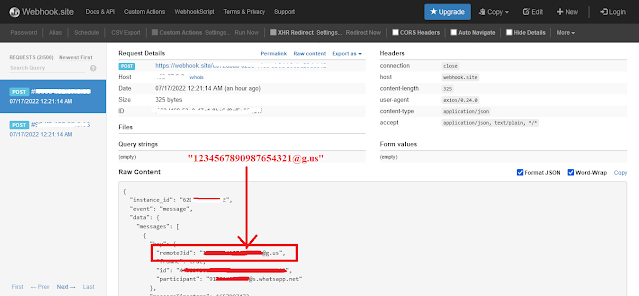How to Find Whatsapp Group Remote Jid
a
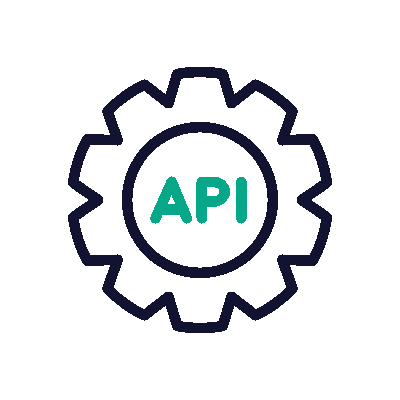
How to Find your Whatsapp Group Remote Jid:
1. Now get your Token & Instance ID from profile
Token: 609ACFbbbXXXX
Instance ID : e1sacd1234b056789c1234XXXXXXXXXXXX
 |
| Cloud Api Integration |
2. Visit this website https://webhook.site
3. You will Your unique URL webhook link in below format
https://webhook.site/1234abc-1234-xxxx-ab6d-b9ebc29dcb12
4. Now set Your WEBHOOK correctly with TOKEN & INSTANCE ID this format or Click Here to Set webhook
https://CloudApiIntegration.com/api/setwebhook.php?webhook_url=https://webhook.site/1b25464d6833784f96eef4xxxxxxxxxx&enable=true&instance_id=609ACFbbbXXXX&access_token=e1sacd1234b056789c1234XXXXXXXXXXXX
you will get this response from the api server {"status":"success","message":"Webhook URI Saved"}
5. Open Your Whatsapp group (in which you want to send deals messages.) & Just send HI message in that group.
6. Now Open your unique Webhook URL link. you will get some entries,
7. Open that First entries and find this remoteJid of that group in which you have just sent HI message.
"remoteJid":"1234567890987654321@g.us"
in the above this is your whatsapp group id 1234567890987654321@g.us
8. Now copy that Remote Jid and save it anywhere for further using.
9. Now Click Here to send message to your Group.
Blog
|
04-08-2022
Recent Post
Unauthorized Use of Our Support Email for Phishing/hacking
Blog
|
01-06-2024
EXTRA DETAILS OF PLANS
Blog
|
15-08-2022
How To Create Whatsapp Chatbot
Blog
|
15-08-2022
How to Send whatsapp notifications with google sheet
Blog
|
05-08-2022